If you have a gmail address and are not receiving emails from Accuro Home Care try the following:
- Log into your gmail account on a PC using a browser such as Chrome, Firefox or Edge
- Click on the Settings icon on the top right.
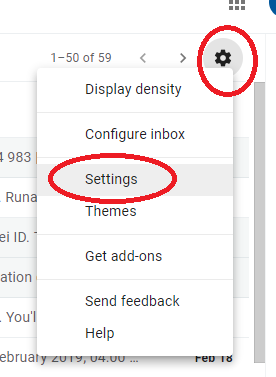
- click on labels
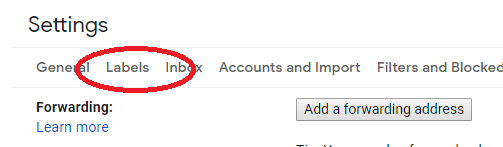
-
Click on show next to spam and tick show in IMAP
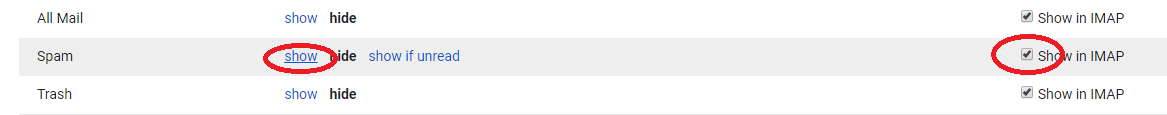
-
Click on spam under Inbox
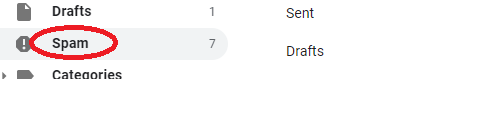
-
Tick the email from Accuro Homecare and click Not spam
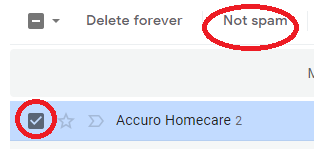
The email will now show in your inbox.



 As an inclusive, safe, and respectful organisation which celebrates diversity and actively supports the inclusion of children, young people, and adults from LGBTIQ+ communities, people with disabilities, people from diverse cultural and linguistic backgrounds and people with diverse religious beliefs or affiliations.
As an inclusive, safe, and respectful organisation which celebrates diversity and actively supports the inclusion of children, young people, and adults from LGBTIQ+ communities, people with disabilities, people from diverse cultural and linguistic backgrounds and people with diverse religious beliefs or affiliations.
